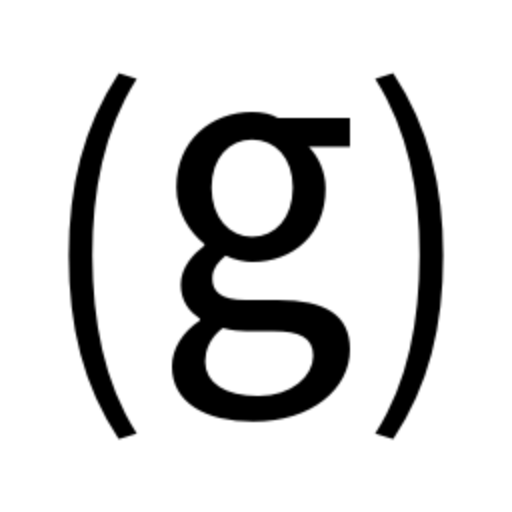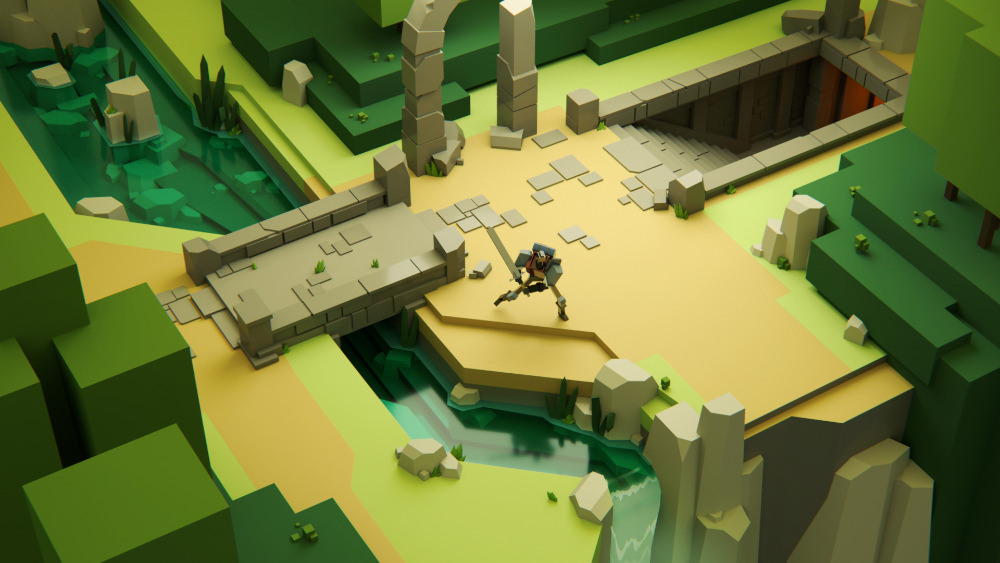How To Update Your Gala Games Node
Enroll On The Node Road Now!
The Node Road is a first-class cryptocurrency course, that is absolutely FREE. Learn how to:
How much can you earn with a gala games node?
The beauty of operating a Gala Games node is in its simplicity.
You need very little technical knowledge to make this a success – the little bit you do need is really easy if you follow the tutorial a little later on this page!
Once you’ve purchased your Founders node license, you need somewhere to run it.
There are two main options – run the node on your own computer, or set the node up on a VPS.
Using Your Personal Computer
Let’s look at the two options more closely.
You can run the node on your laptop, or a spare desktop at home.
The upside is that you don’t pay for a virtual desktop (VPS).
The downside, however are that the the node will use up resources and the life of your home computer, making your computer slower for the work you would otherwise be doing.
More than that, the node currently is required to run for at least 6 hours per day to qualify for that days reward. That means your computer can’t be turned off, or go to sleep during that time.
For most people, running the Gala node on your computer is very inconvenient.
Using A VPS (Recommened)
The other option is using a VPS.
A VPS is essentially a virtual desktop – like a computer that you can remotely log in to, but is always powered on and running.
The VPS is hosted on a server, and the VPS company charge you to use that server space.
The good news?
Its crazy cheap to run a VPS!
A windows VPS is incredibly easy to set up to use your Windows node, however if you’re interested in getting your VPS even cheaper you can opt for a Linux VPS.
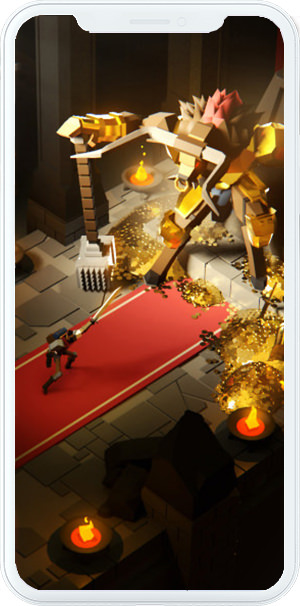
I’m going to focus on setting up a Linux VPS today – if you’d prefer a Windows VPS, there are thousands of Youtube videos, you should find the whole process very easy.
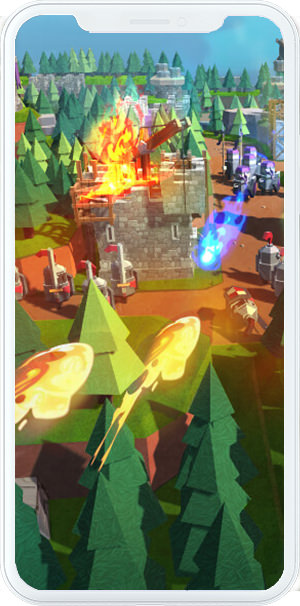
‘Headless’ Linux Node Setup
The tasks to complete:
- Set up Linux VPS
- Use a terminal to connect to your VPS
- Paste the Node script into your terminal
- Allow node to install (~2 minutes)
- Log in to node (using your Gala Games website credentials)
So let’s look at those steps in more detail – it’s never as simple it sounds!
1.We’ll discuss great VPS options later on, but for now, set up your VPS using the options the VPS company give you.
Make sure you choose ‘Ubuntu’ as the operating system. It can be worth checking that the server isn’t IPv6 exclusive, as the node only runs on IPv4… but this is unlikely to be a problem, especially if you use the options I recommend below.
You should be fine choosing the most basic option the VPS company offer – however note that in a future Gala Games update, the more computational power you provide, the higher your GALA rewards will be.
So keep an eye on that, and consider upgrading in the future to earn more.
2. If you use Windows on your personal computer, it’s recommended to download and install PuTTy terminal. On a Mac, simply use Terminal already installed (search Spotlight for ‘Terminal’)
Simply type ssh root@00.00.0.000 where the zeroes are your VPS IP address, given to you inside your VPS account.
You will then be prompted for the password – again, this will be inside your VPS account
3.Before we look at installing the node on your Link VPS, in more cases than not, your Ubuntu installation will be missing a couple of files that make node installation possible.
We’ll install those now.
Make sure you’re still logged in to your VPS (step 2), then install the app-get library by typing sudo apt-get update -y
After 30 seconds, that should finish and now install the expect library by typing sudo apt-get install -y expect
4.That’s the system taken care of, now to install our node!
All you have to do is type curl https://static.gala.games/scripts/gala_node_setup.sh | sudo bash which will take a minute or so and eventually prompt you to enter you Gala Games website login credentials.
5.Enter your username and password, and you’re done!
My node took approximately 10 minutes to register as active over on the Gala Games website.
Log in on the website itself, and hit ‘My Node’
It should report ‘1 node online now’!
What’s the best VPS for a Gala Games node?
Phew! That was intense. Not too difficult though, I believe in you!
So which VPS providers are worth using?
The three I recommend, in order are: Ionos, AWS and PiVPS
Ionos is by far the cheapest (in the EU at least) and costs me €1.20 to run per month.
I’ve used AWS for other projects, and they’re great, though a little technical. A Lightsail account is probably best here, as it’s very simple.
PiVPS is the most expensive in my opinion, but is very highly regarded by other people (that might be because PiVPS offer commission for recommendations, I’ve chosen not to be an affiliate for them)
All three offer similar products including Windows and Linux based VPS.
At the time of writing server size and bandwidth required to run the Gala Node is still very low – however this is planned to increase.
Check out this post from Gala Games outlining the requirements that will likely come into force.
You won’t have to go to the max requirements, it’s jus that you’ll earn more GALA if you do.
Click below to see our other guides!
1. What Is Gala Games?
2a. What is a Gala Game Node?
Enroll On The Node Road Now!
The Node Road is a first-class cryptocurrency course, that is absolutely FREE. Learn how to:
2b. What is a Gala Film Node?
3. How To Buy a Founders Node
4. How Much Does a Gala Node Earn?
5. How To Operate a Founders Node
6. The Pros & Cons of Operating a Node
7. Should I Buy Gala Gold?
Sign up with the links on this website, and I’ll help get set up